
Amazon KDP Keyword Research Strategy
Keyword research strategy is still one of the most important parts of selling KDP Low Content Books on Amazon.
Keywords are so important that they can boost or reduce your entire rankings.
In other words:
To succeed with Amazon KDP, you need to find the right keywords and spend time on Keyword Research.
What are the right keywords, exactly? Do you need any paid tools or Chrome Extensions to find them?
In my opinion: "No, You Don't Need!".
This blog post will teach you everything you need to know about Amazon KDP Keyword Research step by step without using any paid tools or Chrome extensions.
What is the Amazon Keyword Research:
Keyword research is the practice of researching the popular words and phrases that Amazon customers type into the Amazon search engine and including them strategically in your (Title, Subtitle, Backend Keywords, and Product Description ) so that your product appears higher on a search engine results page.Here is my FREE KDP Keyword Research Methodology STEP by STEP.
- Step 1 – Creating a Buyer Persona
- Step 2 – Amazon Auto-Suggestion
- Step 3 – Google Suggested Keywords
- Step 4 – Google Keyword Planner
- Step 5 – Competitor Keywords
- Step 6 – Reverse ASIN
- Step 7 – Customer Reviews
Step 1 – Creating a Buyer Persona
A buyer persona is a fictional person who represents your ideal customer or a portion of your audience. That's why the creation of a buyer persona is a good step to start your Amazon KDP Keyword Research. It is also very helpful when you are creating a book cover. Because once you define your target audience, it will be easier to decide the colour of your book cover and the illustrations on your book cover.There is a lot of information on buyer personas around. However, it is better to keep it as simple as possible, especially for low-content books. Firstly, you need to answer some questions about them to identify potential buyers for your books.
Demographics:
You can start with demographic-based questions.
Besides the Demographic-based questions, we should ask more questions to know our target audience better.
Challenges:
What are their pain points? ( Health? Time? )
Interests:
Step 2 – Amazon Auto-Suggestion
As soon as the Amazon Algorithm see the first keystroke, it is ready with instant suggestions and a comprehensive set of search results. This feature is very helpful for customers but also sellers – because it works like a real FREE Amazon Keyword Research Tool! Of course, if you use it properly. And it provides you with almost all the keywords necessary to put your Title, Subtitle and Backend Keywords.First of all, before doing Keyword Research with Amazon Auto-Suggestion, either logout and clear your cache or open Amazon in an incognito window to avoid any product suggestions that may come up from your previous searches.
Let's make an example.
When you start typing “lined notebook” in the Amazon search box, you get a list of suggestions. These suggestions are the actual queries that customers have used in the past to buy products on Amazon. It means that they are the buyer keywords. Therefore the related ones with your product must be in your title and subtitle.
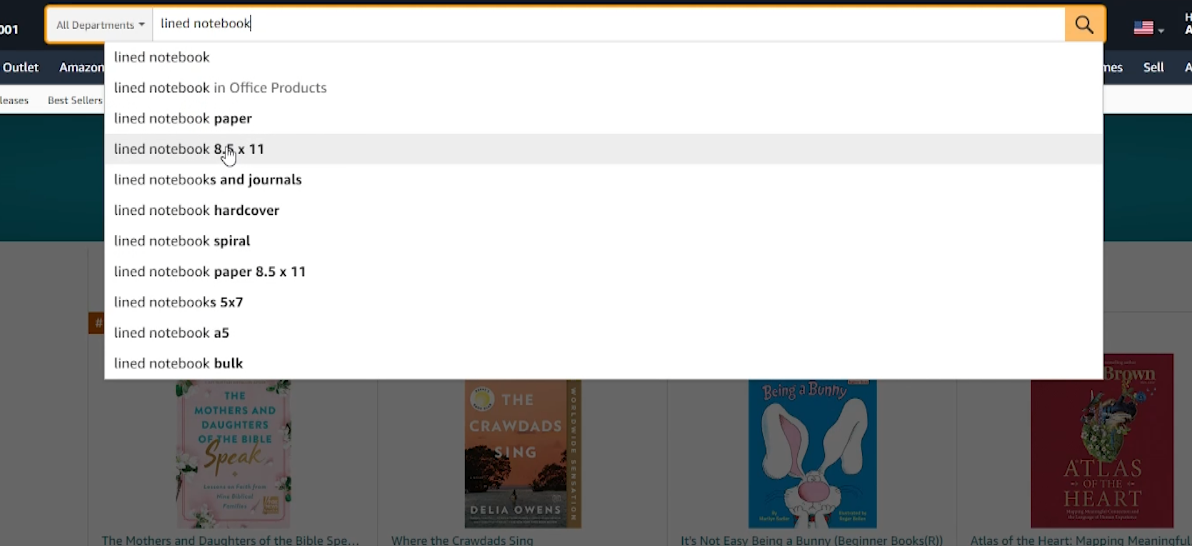
After having auto-suggestions for your search term, first of all, take a screenshot. Then copy it to a spreadsheet and write down the relative keyword phrases with your book into the 1st column of the spreadsheet.
Even though we don't know the exact search volumes of these keywords, both search volumes and competition must be very high for them. Therefore, we should better dig more to find low-competition keywords.
Start working through every possible variation of your keyword plus each letter of the alphabet to discover low-competition keyword ideas. Each letter that you enter may return new suggestions of long-tail keywords.
So let’s start with the letter “A”.
Type “Lined Notebook a...”, if you get new suggestions, take a screenshot and record the new suggested keywords.
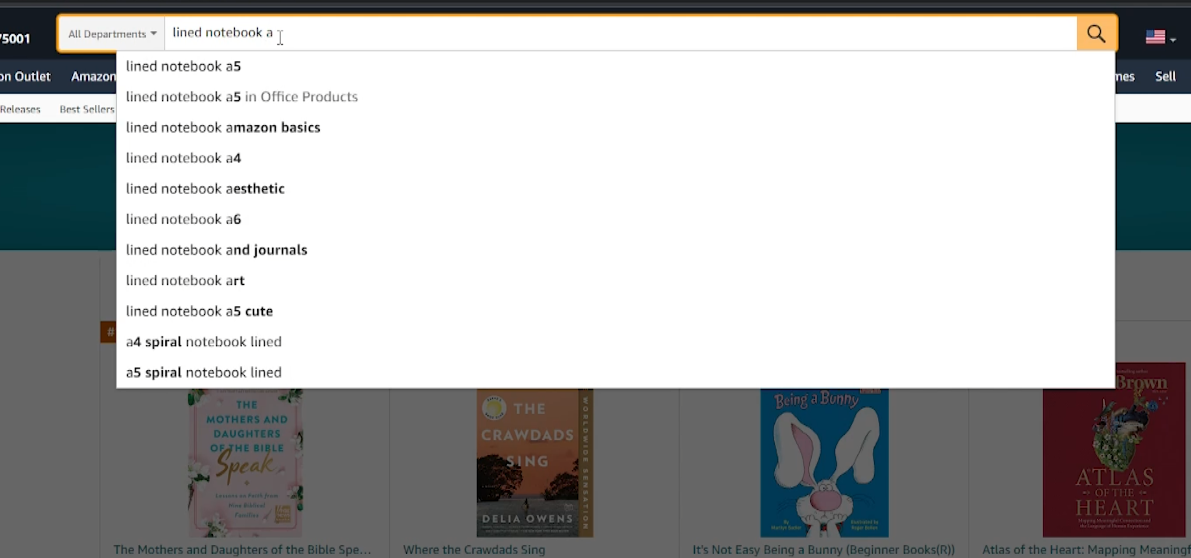
Continue with the letter “B”. Type “Lined Notebook B”. If you get new suggestions, take a screenshot and record it.
But it is not enough, you need to research more these keywords to find long-tail keywords with less competition. Let's make an example with the keyword phrase “lined notebook 8.5 x 11”. Take a screenshot and record these long-tail keywords in the new column. I named this new column “long-tail keywords”.
Continue to do the alphabetical search by adding each letter to the end of this keyword phrase to see if you can find more long-tail keywords or not... Start with the letter “A” as usual. Type “Lined notebook 8.5 x 11 a“. Take a screenshot and record.
Sometimes you may come across long-tail keywords that are not started with your search term. The suggested keywords may also end with your search term. As an example; if you type “Lined Notebook 8.5 x 11 b”, you get a suggestion like “blank lined notebook 8.5 x 11 “. This is also very important information for us to understand how the customers search for these products. Because we aim to find some "exact match" search terms to use in our titles and subtitles.
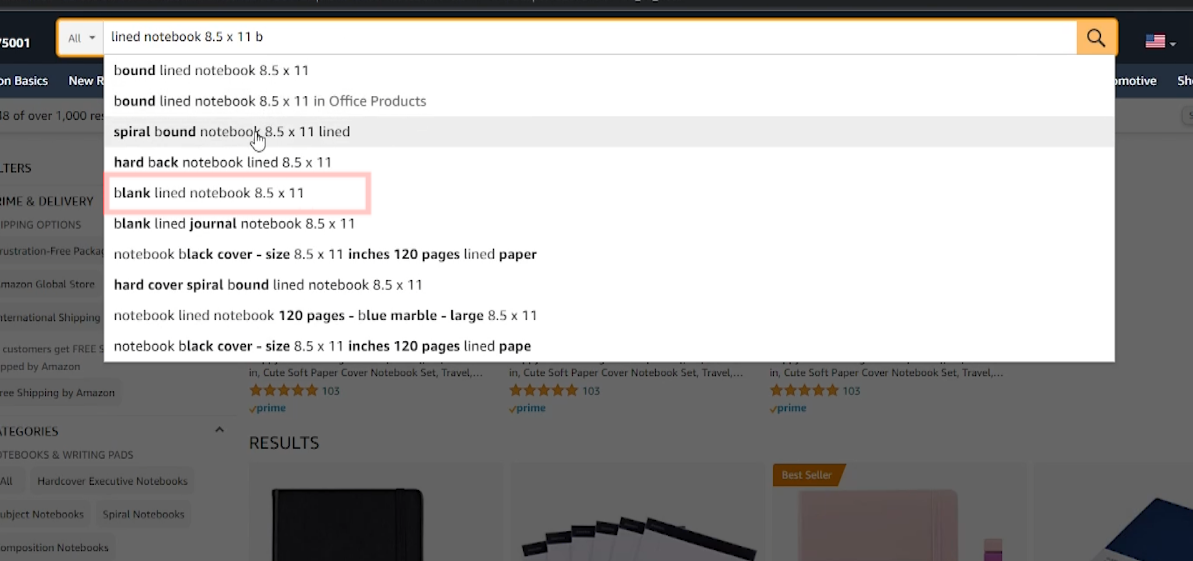
When you finish this job for all the keywords, you should check the search results of each keyword. If you watch the KDP Keyword Research Strategy video on my Youtube Channel, I showed how to do it step by step.
Let's go to the 3rd step which is Google Keyword Planner!
Step 3 – Google Suggested Keywords
Google’s Keyword Planner is a free tool that shows you estimated search volumes for any word or phrase. To get to the Google Keyword Planner, you have to create a free AdWords account. Even though Google pushes you, you won’t need to create any active campaigns or spend any Money to use it. You can search on Google how to do it.The most powerful feature of Google Keyword Planner is providing the search volumes, but notice that the search volumes you see on Google Keyword Planner do not equal those you will find on Amazon. However, it will give you an idea and you can assume that the volume will be relatively similar.
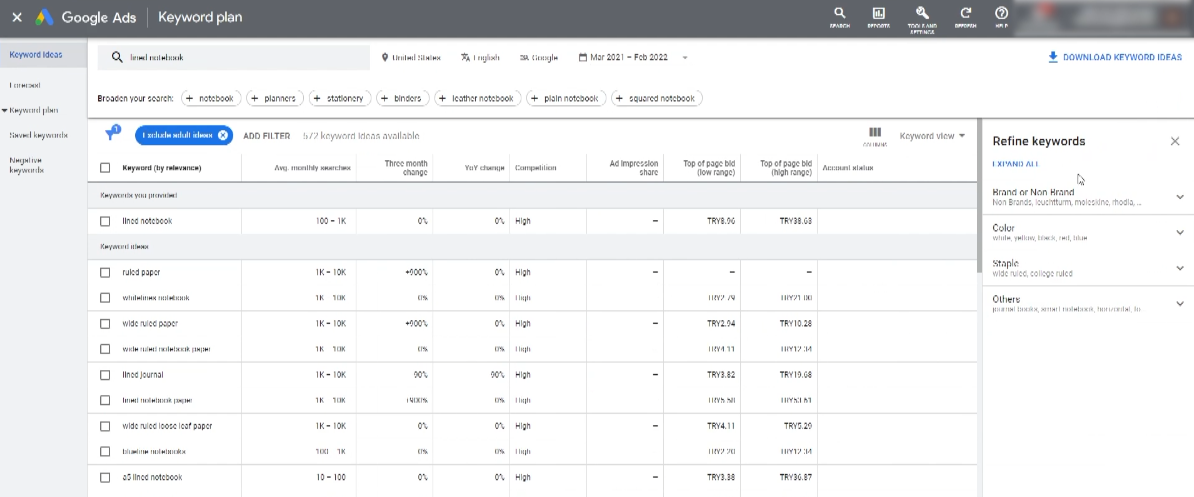
By the way, Amazon doesn’t provide any keyword search volume data, so the paid tools develop their algorithm to predict these volumes. Therefore,keep in mind Paid Tools’ Amazon Search Volume data may not be 100% accurate also. You just need to use them to have an idea to compare with other keywords.
Step 4 – Google Keyword Planner
As you all know, another easy way to find the keywords is to type your keyword in the Google search bar. When you are researching with the Google search bar, be sure to browse in the incognito window. Also, if you are doing research from another place for another marketplace, do not forget to change your language and region settings from the setting menu. If you type “lined notebook” on the Google Search bar, you see the suggestions of Google. Like on the Amazon search bar, you can also make alphabetical research here by adding each letter to the end of your keyword. This will help you to discover more keywords.Furthermore, if you check out the “Searches Related to” section at the bottom of Google’s search results, you will see more related keywords.
First Type “lined notebook 8.5 x 11“ and search. Then scroll to the bottom of the page. You’ll find a list of 8 keywords that are closely related to your search term. If you click on one of the “Searches Related To” keywords and scroll to the bottom of THOSE results, you will see a new list of related keywords.
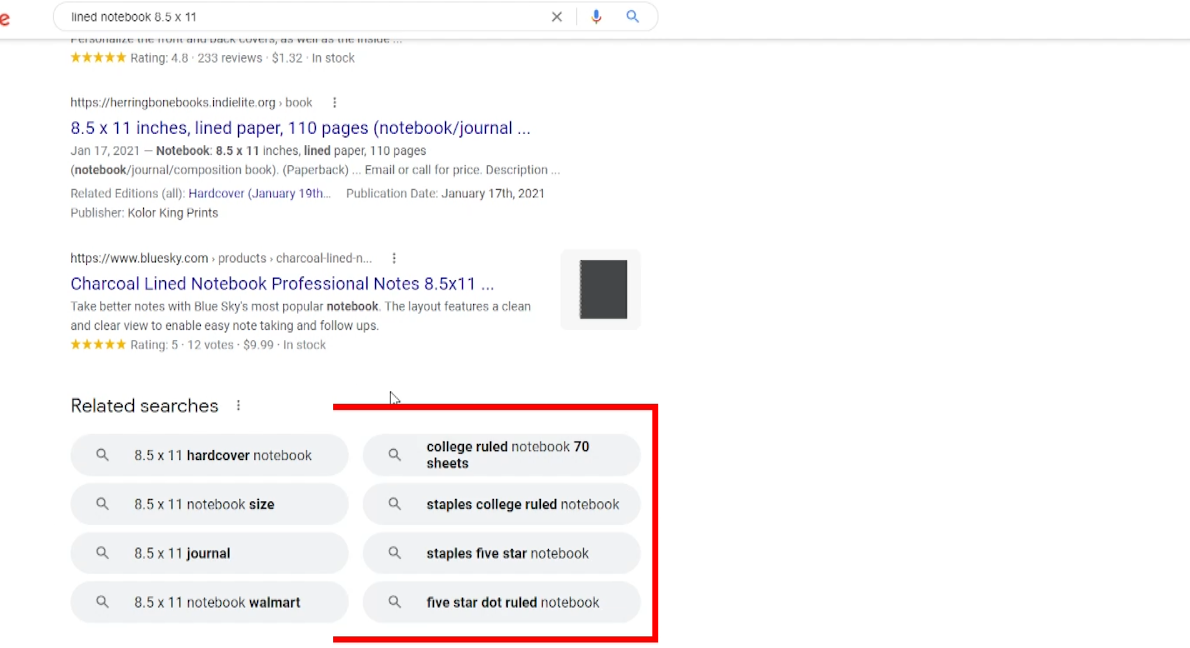
Do you need more keywords from Google? If your answer is YES, Type again “lined notebook 8.5 x 11” in the search bar. And search. This time click the “Images” section. You see a bunch of related terms above the image results and this is another gold mine that Google provides us even though not many people talking about it.
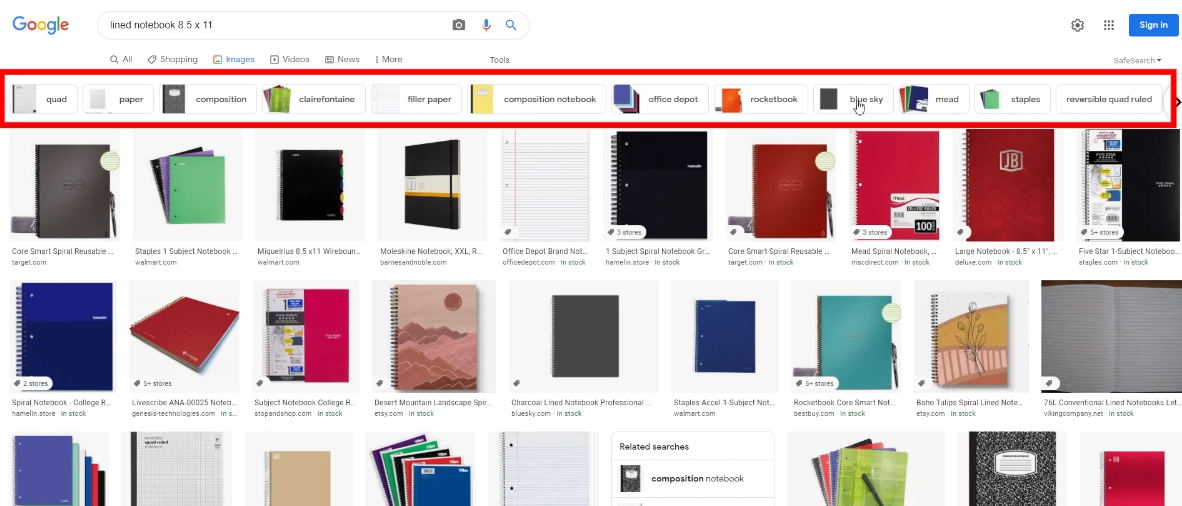
You can also add these keywords to your list. I think it is enough for Google for the moment.
Step 5 – Competitor Keywords
The easiest way to find your competitor keywords is simply searching for your keyword phrases on Amazon. Try to use long-tail keywords that you already found in the previous steps that I mentioned so far.Let’s make an example with the keyword phrase “lined notebook 8.5x11” again. Try to focus on the first three products and also KDP Self-Published Books on the search result page mostly. Try to check all the titles, subtitles and descriptions to see if there is any keyword that you couldn’t find in the previous steps.
In my opinion, you should have already discovered most of the main keywords in the previous steps. Therefore, you may find new keywords only related to cover designs. Such as the colour of the cover or the illustrations on it. Record them also to understand which colours are selling and what kind of designs people prefer.
We can continue with the next step...
Step 6 – Reverse ASIN
Another easy and powerful method for KDP Keyword research is reverse ASIN Search. ASIN stands for Amazon Standard Identification Number. It is a unique identifier assigned by Amazon. And you can find an ASIN in two ways.The first one is finding the ASIN in the product URL.
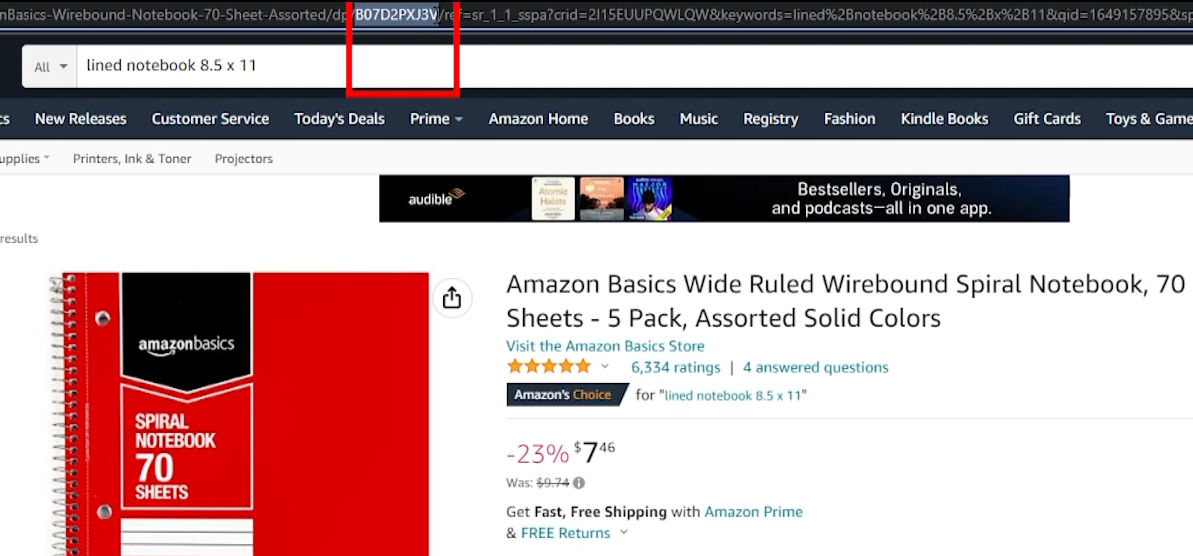
And 2nd one is checking the product information section on the product page. Here you can find the ASIN information.
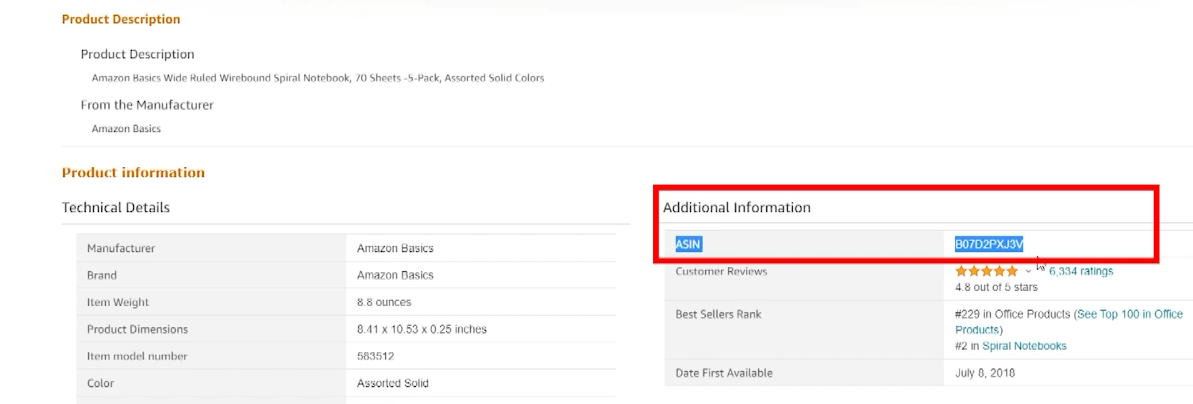
After finding the ASIN that you would like to check, search on Google that “free reverse Asin search tool” or "Free Amazon Asin Lookup". You can find some free websites and they provide a limited number of keywords. Click one of them and check your competitor's ASIN. Reverse ASIN search allows you to look up the top-ranking keywords that your competitors’ books rank for.
Let's continue with the last and very important step...
Step 7 – Customer Reviews
I believe that if you check customer reviews of your competitor's book, you may find certain keywords that are repeated over and over again. Let’s have a look at the reviews of Amazon Choice for the keyword phrase “lined notebook”. If you scroll down to the "Customer Reviews" section, you will see that they already show you some of the related keywords here. Such as “Back to School”, “Note Taking”, “Take Notes” and “College Student”.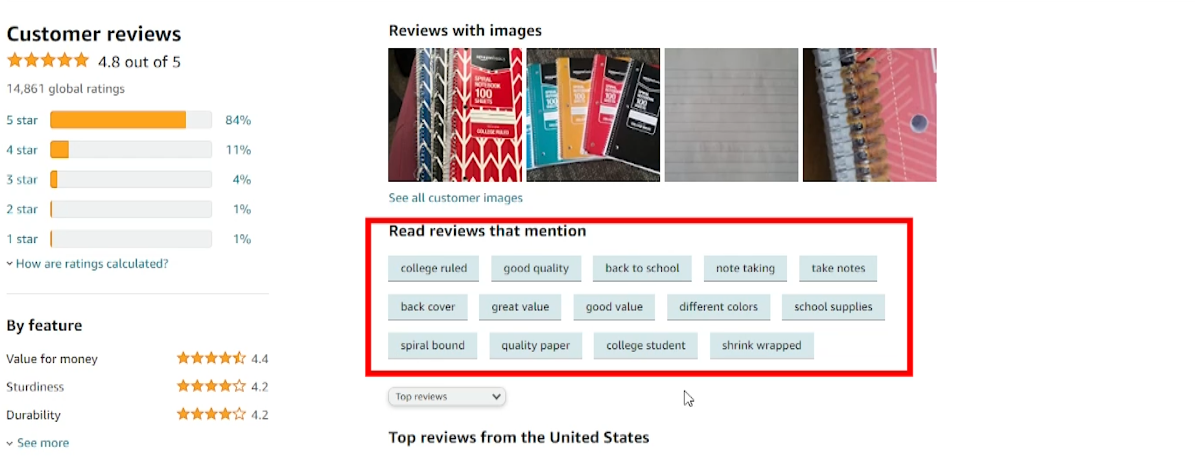
It may take time to read all of the reviews. But it will help you understand how the customers describe that book. And you may find some surprising keyword options that you did not think of before. Also, you can learn the strengths and weaknesses of your competitor’s book with this keyword research method. And this will bring you some ideas to make your book better than your competitor's.
In conclusion, I am not against any paid tools for KDP Keyword Research. If you have a budget, of course, you may prefer to use them to save time. However, I just wanted to show that it is also possible to find out many keywords without using any paid tools or chrome extensions.
You can find more details about Amazon KDP Keyword Research in the video below.
Recent posts